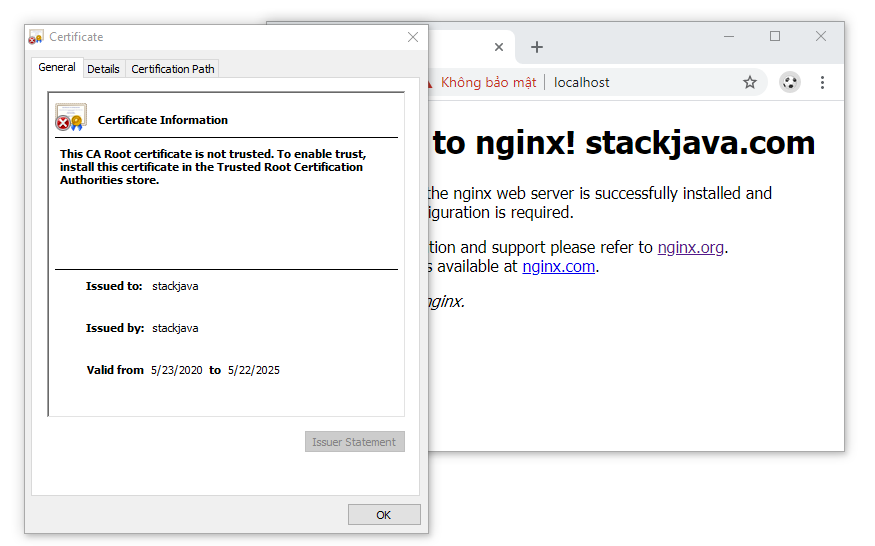Cấu hình HTTPS Server cho NGINX (SSL Certificate trong NGINX)
Bài viết được sự cho phép của tác giả Trần Hữu Cương
Cấu hình HTTPS Server cho NGINX (SSL Certificate trong NGINX)
Trong bài này mình sẽ hướng dẫn mở tính năng HTTPs trên NGINX. (Mặc định thì NGINX đang tắt tính năng này)
Cấu hình HTTPS Server cho NGINX (SSL Certificate trong NGINX)
Mở file nginx.conf tìm tới phần HTTPS server
# HTTPS server # #server { # listen 443 ssl; # server_name localhost; # ssl_certificate cert.pem; # ssl_certificate_key cert.key; # ssl_session_cache shared:SSL:1m; # ssl_session_timeout 5m; # ssl_ciphers HIGH:!aNULL:!MD5; # ssl_prefer_server_ciphers on; # location / { # root html; # index index.html index.htm; # } #}
Mặc định NGINX không mở HTTPS, để enable HTTPS ta bỏ comment đoạn trên bằng cách xóa đi các dấu # ở đầu
Ví dụ:
# HTTPS server server { listen 443 ssl; server_name localhost; ssl_certificate cert.pem; ssl_certificate_key cert.key; ssl_session_cache shared:SSL:1m; ssl_session_timeout 5m; ssl_ciphers HIGH:!aNULL:!MD5; ssl_prefer_server_ciphers on; location / { root html; index index.html index.htm; } }
Theo như cấu hình trên thì server sẽ thực hiện mã hóa ssl khi truy cập qua cổng 443, ssl certificate được sử dụng là file cert.pem và cert.key (nằm cùng folder với file nginx.conf)
Ngoài ra bạn cũng có thể trỏ ssl certificate tới địa chỉ trên mạng, ví dụ:
ssl_certificate www.example.com.chained.crt; ssl_certificate_key www.example.com.key;
(Xem lại: Hướng dẫn tạo certificate SSL trên ubuntu (file key, pem))
Kết quả: truy cập vào địa chỉ https://localhost:443
Okay, Done!
References: http://nginx.org/en/docs/http/configuring_https_servers.html
Bài viết gốc được đăng tải tại stackjava.com
Có thể bạn quan tâm:
- Giao tiếp hiệu quả giữa các Microservice
- Hướng dẫn tạo certificate SSL trên ubuntu (file key, pem)
- System Design Cơ Bản: HTTPS, SSL, AND TLS
Xem thêm Việc làm Developer hấp dẫn trên TopDev
- M Martech là gì? Tại sao học ngành marketing nên biết?
- S So sánh chi tiết iOS 18 vs iOS 26: Cuộc cách mạng trên iPhone chỉ sau 1 năm
- B BenQ RD Series – Dòng Màn Hình Lập Trình 4k+ Đầu Tiên Trên Thế Giới
- i iOS 18 có gì mới? Có nên cập nhật iOS 18 cho iPhone của bạn?
- G Gamma AI là gì? Cách tạo slide chuyên nghiệp chỉ trong vài phút
- P Power BI là gì? Vì sao doanh nghiệp nên sử dụng PBI?
- K KICC HCMC x TOPDEV – Bước đệm nâng tầm sự nghiệp cho nhân tài IT Việt Nam
- T Trello là gì? Cách sử dụng Trello để quản lý công việc
- T TOP 10 SỰ KIỆN CÔNG NGHỆ THƯỜNG NIÊN KHÔNG NÊN BỎ LỠ
- T Tìm hiểu Laptop AI – So sánh Laptop AI với Laptop thường